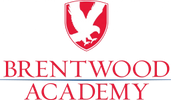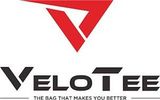In the ever-evolving landscape of digital marketing, staying ahead of the curve is crucial. One game-changing tool that has taken the advertising realm by storm is the Facebook Pixel. If you’re looking to supercharge your Facebook ads and achieve unparalleled conversion rates, the Facebook Pixel is your secret weapon. In this comprehensive guide, we’ll dive into what the Facebook Pixel is and uncover its potential to skyrocket your ad campaigns’ effectiveness.
What is the Facebook Pixel?
In essence, the Facebook Pixel is a piece of code provided by Facebook that you place on your website. This code allows you to gather invaluable data about user interactions with your website and their journey after clicking on your Facebook ads. This data is a goldmine for advertisers, as it provides insights into user behavior, helping you refine your strategies for optimal results.
How Does It Work?
Once implemented, the Facebook Pixel works its magic by tracking various actions performed by users on your website. These actions can include page views, purchases, sign-ups, and more. The Pixel then relays this information back to your Facebook Ads Manager, creating a feedback loop that empowers you to make data-driven decisions.
Utilizing Facebook Pixel for Highly Converting Ads
1. Precise Audience Targeting: Gone are the days of shooting in the dark with your ad targeting. With the Pixel, you can create custom audiences based on specific actions users take on your website. This means you can retarget users who abandoned their carts or showcase tailored ads to those who explored certain product categories.
2. Lookalike Audiences for Expansion: Facebook Pixel goes beyond your existing audience. It identifies patterns in user behavior and creates “Lookalike Audiences” – a pool of users who exhibit characteristics similar to your current customers. This expands your reach while staying in the realm of users who are likely to convert.
3. Optimized Ad Delivery: Say goodbye to wasteful ad spend. The Pixel optimizes your ad delivery by targeting users who are more likely to take the desired action based on their previous interactions. This leads to higher engagement rates and ultimately, improved conversion rates.
4. Conversion Tracking and ROI Measurement: Transparently track conversions back to specific ads. This insight helps you determine which ads are driving the most conversions and the highest ROI, enabling you to allocate your budget more effectively.
5. Dynamic Ads for Personalization: Dynamic ads take personalization to the next level. By utilizing the Pixel, you can showcase products to users based on their browsing history, making your ads more relevant and irresistible.
Implementing the Facebook Pixel: A Step-by-Step Guide
- Generate the Pixel Code: Go to your Facebook Ads Manager, navigate to the “Pixels” tab, and create a new Pixel. Facebook will generate a code snippet.
- Install the Pixel: Place the code in the header of your website. If you’re not tech-savvy, platforms like WordPress offer plugins that simplify this process.
- Event Setup: Define the events you want to track, such as purchases, sign-ups, or page views. Assign these events to corresponding pages on your website.
- Testing: After installation, use Facebook’s Pixel Helper tool to ensure the Pixel is firing correctly.
- Start Collecting Data: As users interact with your website, the Pixel will start accumulating data for you to leverage in your ad campaigns.
In a digital age where personalization and precision are paramount, the Facebook Pixel emerges as an indispensable tool for advertisers. By harnessing the power of user data, you can sculpt highly converting ads that resonate with your audience’s needs and preferences. So, take the plunge into the world of Facebook Pixel and unlock the true potential of your advertising endeavors. Success is just a pixel away!